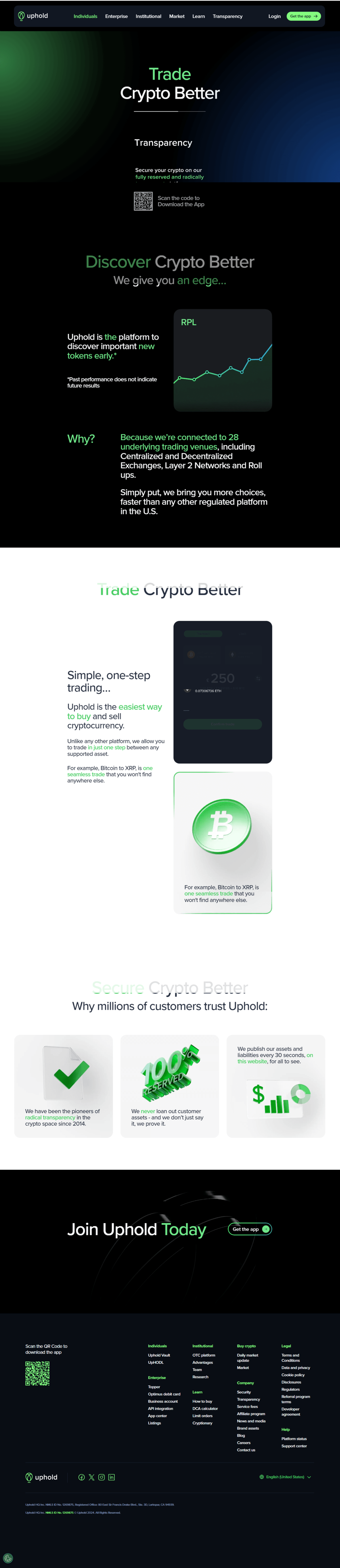Log In | Uphold® - Sign In to Your Account Uphold, a digital money platform, places a significant emphasis on safeguarding user accounts, especially during recovery processes. Their multi-layered security approach combines various technological and procedural measures to prevent unauthorized access and ensure users can regain control of their funds securely. Here are the key components of Uphold's account recovery protection:
1. Robust Multi-Factor Authentication (MFA)
MFA is a cornerstone of Uphold's security. It adds an essential layer of protection beyond just a password, making it significantly harder for unauthorized individuals to access an account, even if they manage to obtain login credentials.
Authenticator App (TOTP): Uphold strongly encourages the use of third-party authenticator apps (like Google Authenticator or Authy) for Time-Based One-Time Passwords (TOTP). These apps generate a new, unique code every 30-60 seconds that is required in addition to the password for login and transactions. This method is generally considered more secure than SMS-based MFA.
SMS Verification: For users in supported regions (US, UK, EEA, Canada), Uphold offers SMS verification, where a one-time code is sent to the registered mobile number. While convenient, users are advised to be aware of SIM-swapping risks.
Email Verification: In certain recovery scenarios or if unusual activity is detected, Uphold may send verification codes or links to the user's registered email address to confirm their identity.
2. Secure Key Management (for Uphold Vault)
For assets held in the Uphold Vault, a specialized feature designed for enhanced security, Uphold employs a unique multi-signature (multi-sig) solution involving three distinct keys:
Vault Key (User's): This key is generated during setup and stored securely and locally on the user's device. It can also be optionally backed up to cloud storage (iCloud/Google Drive), though Uphold emphasizes that they cannot access or see this key.
Backup Key (User's): Also generated at initial setup, this key acts as a secondary access point, particularly useful if a user loses access to the Uphold platform or wishes to move assets without Uphold's involvement. Users are strongly advised to store this key securely and separately from their Vault Key.
Uphold Key: This key is used by Uphold to co-sign transactions from the Vault to the user's Uphold wallet and assists with key replacement.
The multi-sig solution for Uphold Vault requires two keys to move funds, ensuring the user always retains primary control. If either the Vault Key or Backup Key is lost, Uphold can assist with replacement, provided the user has access to one of the other keys. However, if both user-held keys (Vault and Backup) are lost, access to assets in the Vault will be permanently lost.
3. Identity Verification (KYC) and AML Controls
Uphold implements robust Know Your Customer (KYC) and Anti-Money Laundering (AML) controls as part of its registration and ongoing verification processes. This includes:
Detailed Personal Information: Users are required to provide personal data like name, address, phone, and email for identity verification.
Government-Issued ID and Selfie: To confirm identity, Uphold often requires users to submit copies of government-issued identification and real-time selfies.
Third-Party Verification Services: Uphold utilizes third-party services for facial recognition, OCR extraction from documents, and address validation to streamline onboarding, enhance accuracy, and prevent fraud.
These measures help to ensure that only the legitimate account holder can initiate account recovery procedures, as their identity is thoroughly verified.
4. Account Monitoring and Fraud Prevention
Uphold employs continuous monitoring and sophisticated systems to detect and prevent fraudulent activity:
Unusual Activity Detection: The platform monitors for suspicious login attempts, transactions from unfamiliar locations, or unusual changes to account settings. If detected, Uphold may trigger additional verification steps, such as email confirmations.
Device Whitelisting: Users can approve trusted devices, which can help prevent unauthorized logins from unknown devices.
Anti-Phishing Education: Uphold actively educates users on how to recognize and avoid phishing scams, emphasizing that they will never ask for sensitive information or instruct users to move funds to a "safe account" via phone calls or unsolicited emails.
Proactive Security Teams: Uphold's security operations center monitors systems 24/7 and actively works to identify and take down fake websites and apps impersonating Uphold.
5. User Responsibilities and Best Practices
While Uphold implements strong security measures, it also emphasizes the critical role users play in protecting their accounts:
Strong, Unique Passwords: Users are advised to create complex, unique passwords and avoid reusing them across multiple platforms.
Secure Storage of Keys: For Vault users, securely storing the Backup Key offline and separately from the Vault Key is paramount.
Regular Account Monitoring: Users are encouraged to regularly review their transaction history and account activity for any unauthorized actions.
Vigilance Against Scams: Being aware of common scam tactics (phishing, smishing, social engineering) and understanding that Uphold will never ask for sensitive information or direct fund transfers outside of the platform is crucial.
Passcode and Biometrics: Enabling a passcode and biometric authentication (fingerprint/facial recognition) on the Uphold mobile app adds another layer of device-level security.
By combining strong technical safeguards, rigorous identity verification, continuous monitoring, and educating users on best practices, Uphold aims to provide a robust framework for account recovery protection, ensuring the security of user assets.
Made in Typedream